or the "ProgramData" (Windows 7) folder
Click on Windows XP or Windows 7 depending on what operating system you have on your computer.
Windows XP
If you cannot see the "Application Data" folder, do the following:
- Open My Computer
- Select Tools from the menu
-
Select Folder Options...:
- Click on the View tab
- Scroll down in the Advanced settings:
- Make sure the Show Hidden Files and Folders radio button is checked
-
Un-check (if necessary) the box next to "Hide extensions for known file types"
- Click on Apply
- Click OK
Windows 7
If you cannot see the "ProgramData" folder, do the following:
- Click on the Start button
- Select Control Panel
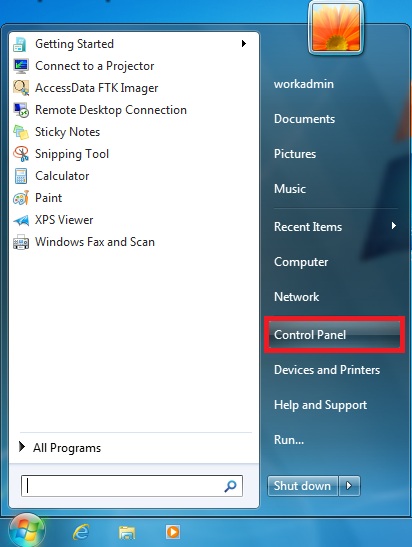
- In the Control Panel window select Folder Options
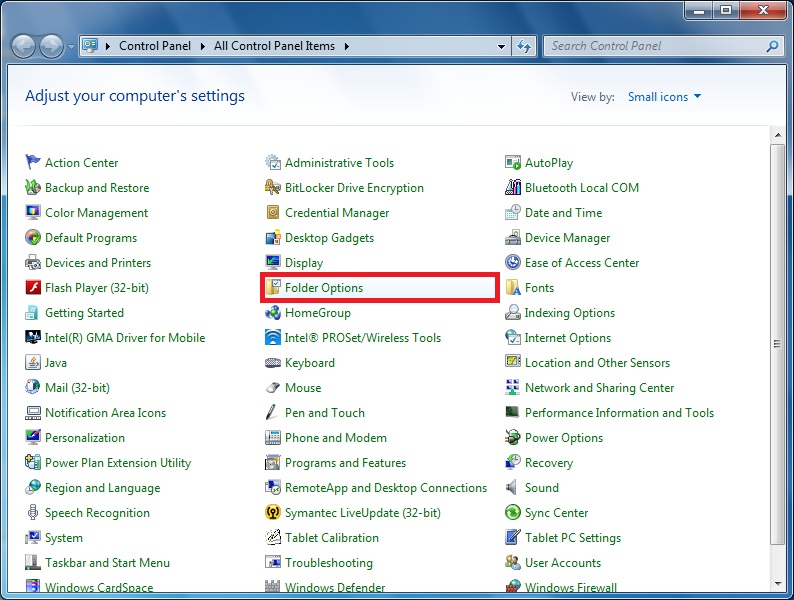
- In the "Folder Options" window click on the View tab
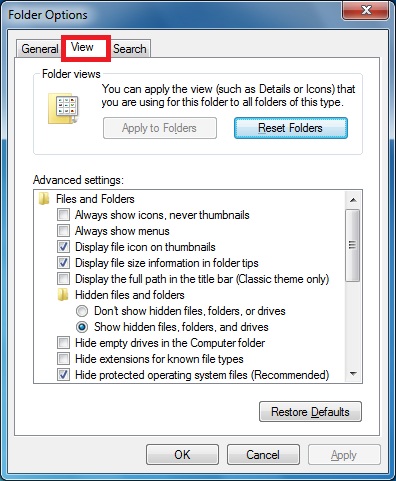
- Make sure the Show hidden files, folders, and drives radio button
is checked and un-check (if necessary) the box next to "Hide extemsions form
known file types
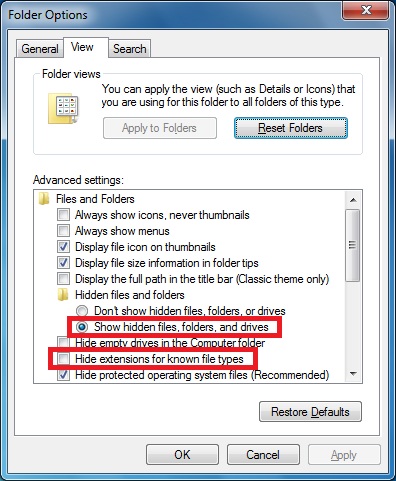
- Click on Apply
- Click on OK
- Close the Control Panel window