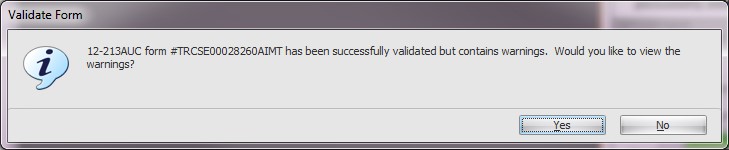When you click on the Validate button, you will get the following Validate Form window. Click on the Yes button to view the warnings.
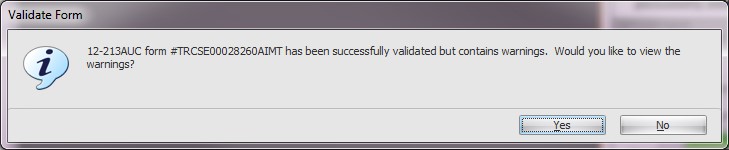
The following windows will display, letting you know that once you've reviewed the warnings you will have to click on the Validate button again, and then select No when offered to review the warnings. Click on the OK button to view the warnings:
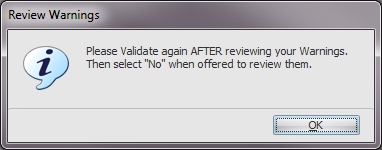
Among other potential warnings and errors, TraCS will display one or both of the warning messages listed below:
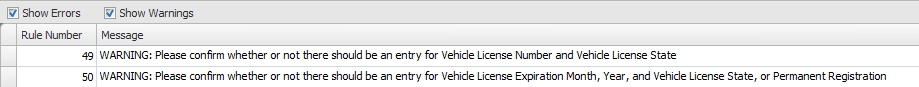
Please note the word WARNING: in the beginning of these messages. This indicates that these two messages are only warning messages (not errors) meant to remind you to enter vehicle information IF appropriate for the offense selected.
Review these warning messages and if vehicle information is not pertinent to the offense selected leave the vehicle fields blank.
You can validate your citation, and issue it to the defendant, without the vehicle information. To do so, once all existing errors are corrected, click on the Validate button once again and select No in the following prompt: