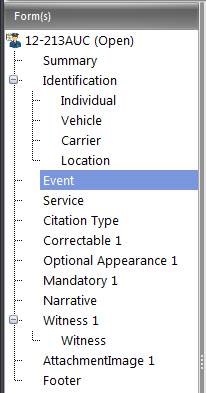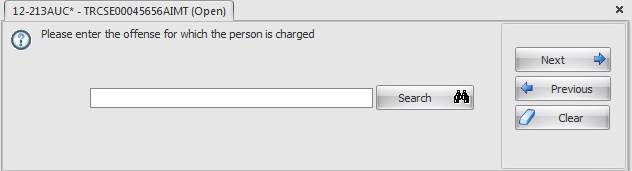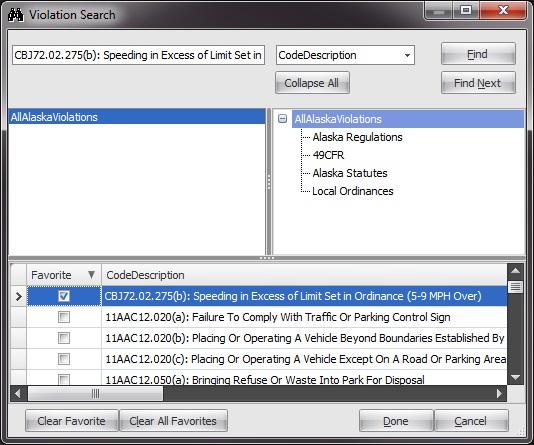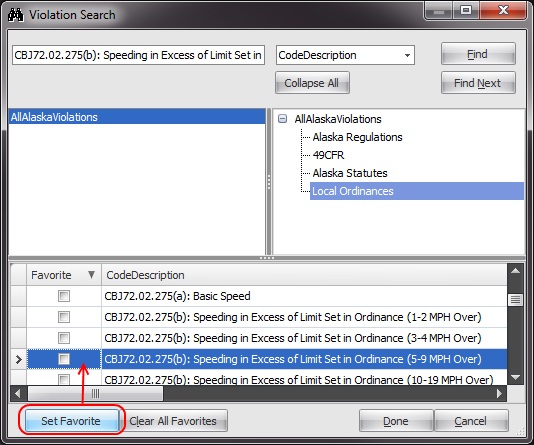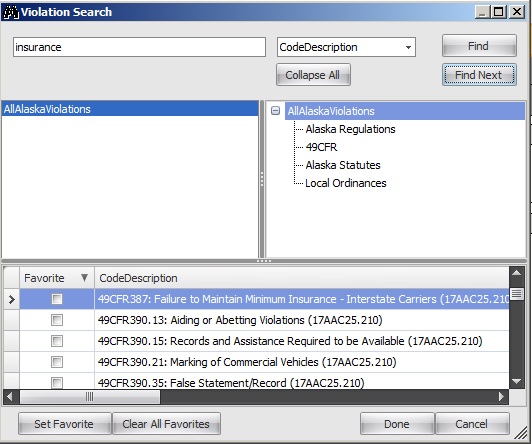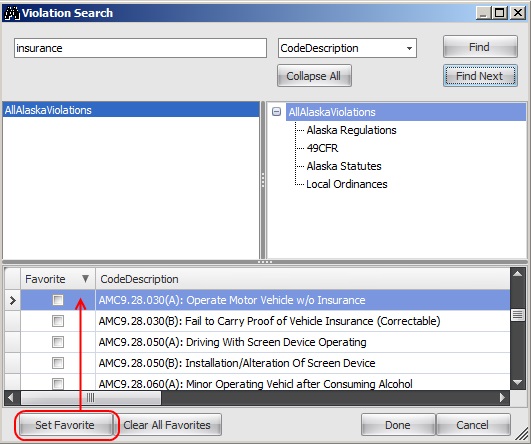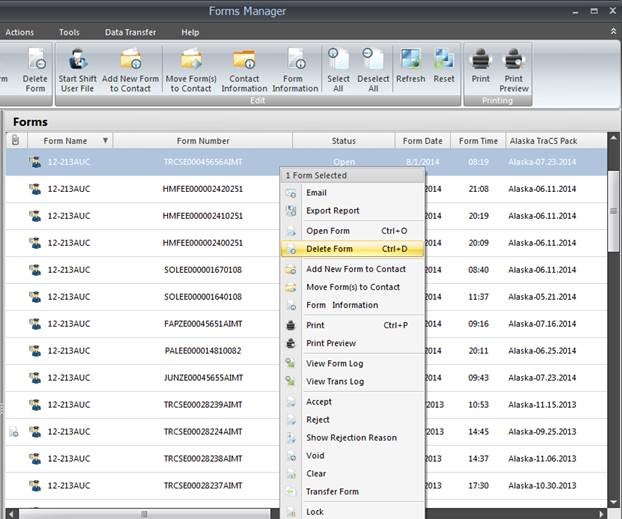|
Setting Up Favorite Offenses
|
You can build your favorites list in TraCS by taking the following steps:
-
Open TraCS if it is not already open
-
Create a citation
-
Click on the Event section:
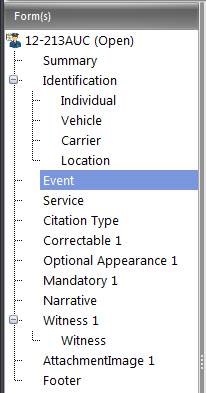
-
This should automatically select the VIOLATION SEARCH field
-
Without entering an offense click on the Search button:
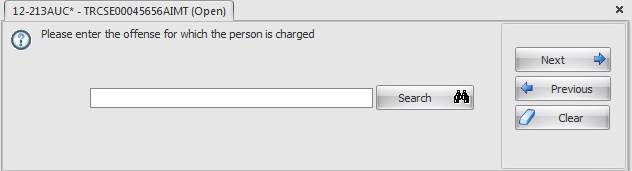
-
In the Violation Search window enter the offense code or a
key word of one of the frequently used offenses (e.g. speed, 13AAC02.275(b)):
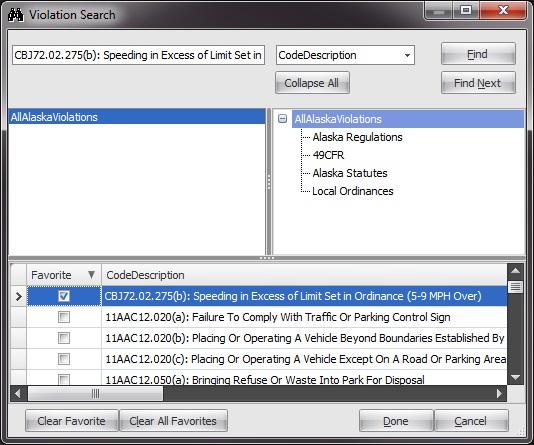
-
Click on the Find Next button as many times as needed to find the offense you are looking for
-
Once you’ve found the frequently used offense desired, click on it to select it and then click on the Set Favorite button, as shown below
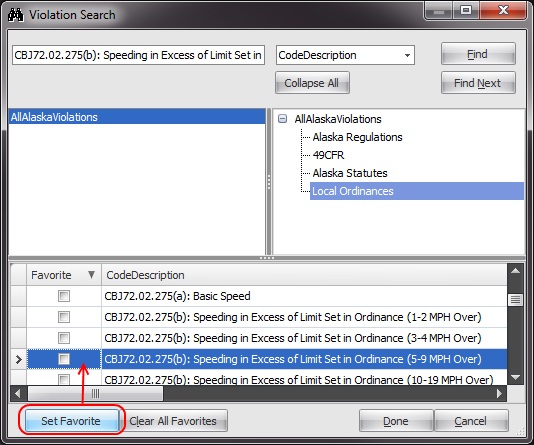
-
Replace the text in the Violation Search box with an offense code or key word for another frequently used offense
(e.g. insurance, AMC9.28.030(B)) (in the image above, the text to be replaced would be 13AAC02.275(b): Speeding
(4-9 MPH Over) all the way in the upper-left corner):
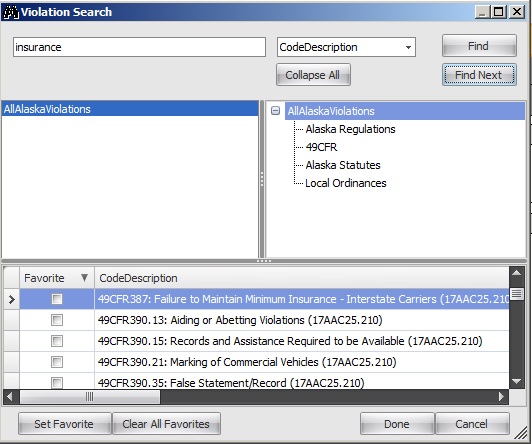
-
Click on the Find Next button as many times as needed to find the offense you are looking for
-
Once you’ve found the frequently used offense desired, click on it to select it and then click on the Set Favorite button, as shown below
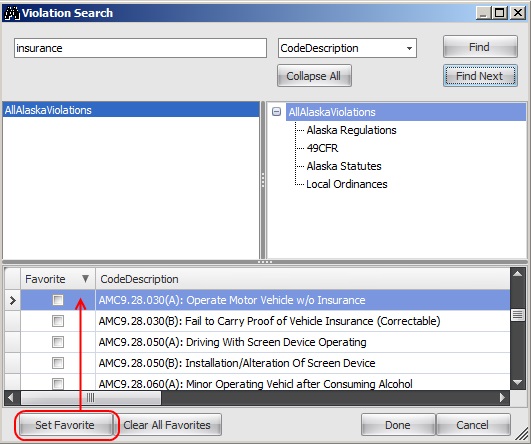
-
Repeat steps 9 through 11 for all the offenses that you need to set as favorites
-
Once all favorite offenses are set, click on the Done button in the Violation Search window
-
Tab away from the VIOLATION SEARCH field
-
Close out the citation
-
Within the Forms Manager find the citation created, right click on it, and select Delete Form:
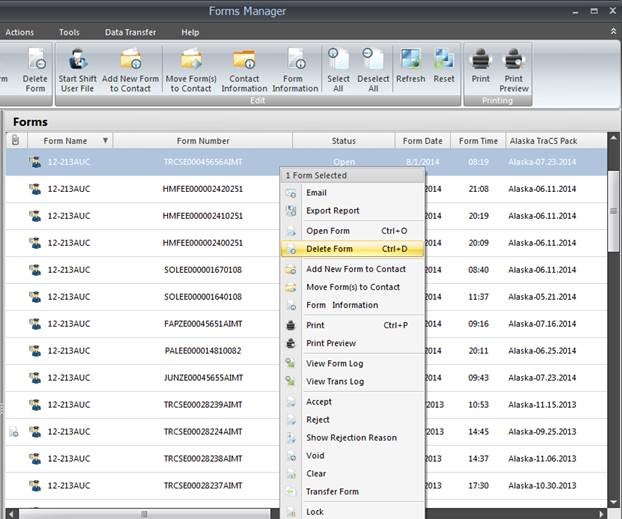
-
Next time you create a citation, the favorites should be set up and ready to use
|
|
|