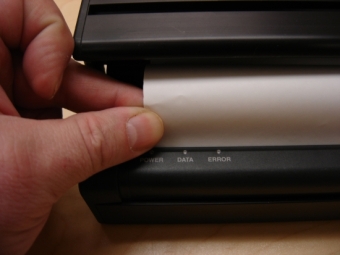|
How do I Replace the Paper in my Pentax Pocketjet3 Printer?
|
These instructions will show you how to replace the paper in your Laserjet Brother printer.
Only use Brother Genuine Thermal paper! Brother genuine Thermal Paper has been designed
and tested for optimal quality, maximal reliability, and long printer life.
-
Open the paper tray lid located on the left-hand side of the printer car mount
by rotating it clockwise:


-
Hold the paper as shown in the image below and insert it into
the paper tray:


-
Grab and pull the paper through the opening on the back of the printer car
mount:

-
Feed the paper as shown in the images below. The printer should automatically
pull the paper through the paper feeder.

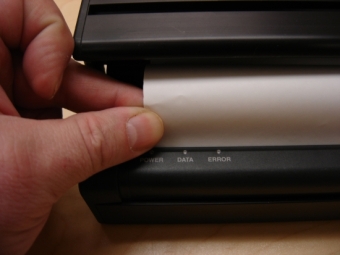
-
Place the paper tray lid back and rotate it counterclockwise to close it.
|
|
|