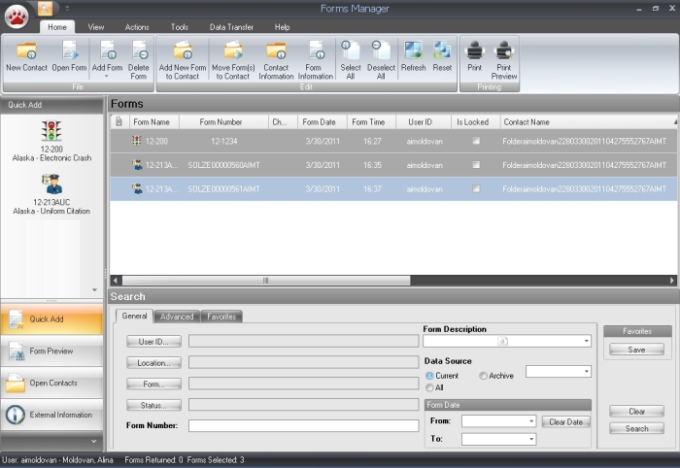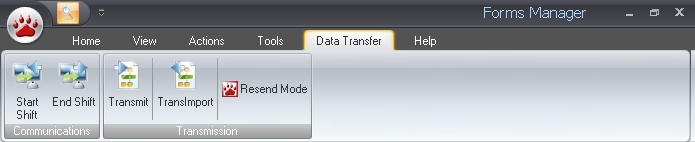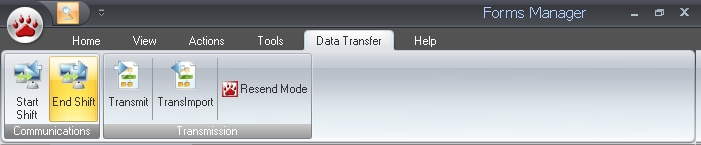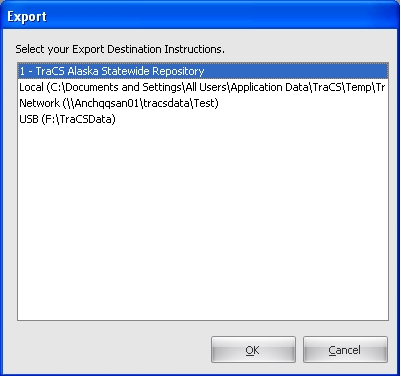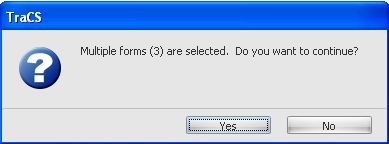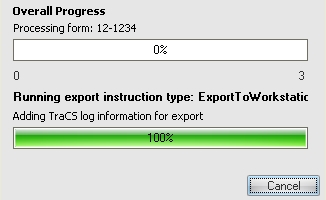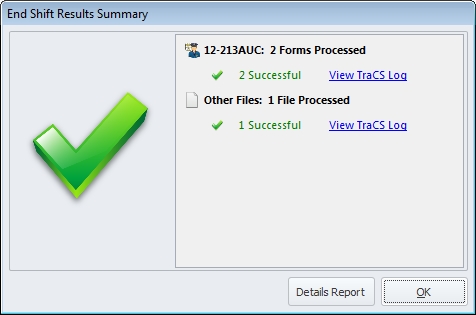|
How do I End Shift to the Statewide Repository?
|
These instructions will show you how to End Shift your reports to the Statewide Repository.
Please note that End Shifting your 12-213AUC reports to the
Statewide Repository automatically enters these reports into TraCS
Web.
-
Make sure you are connected to the Internet
-
Select all the forms that you want to End Shift (click on the
first form, press and hold down the Ctrl button, and select all the
other forms that you want to End Shift)
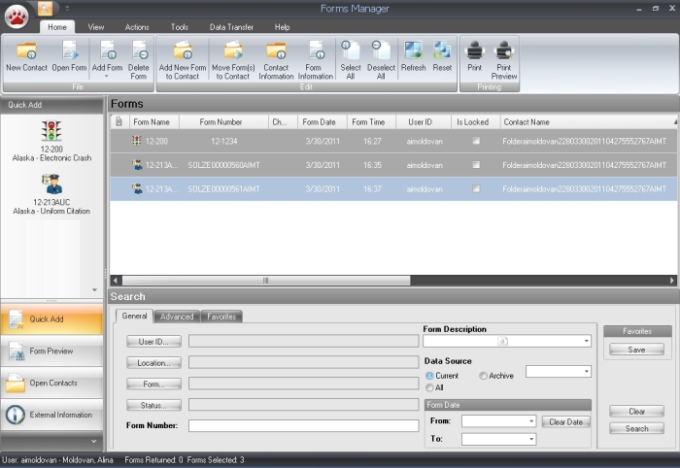
-
Select Data Transfer from the Menu
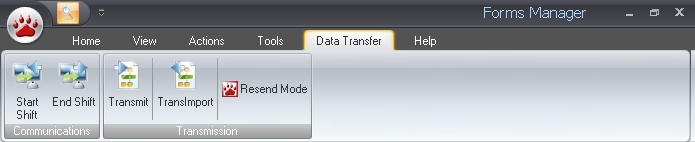
-
Click on the End Shift button
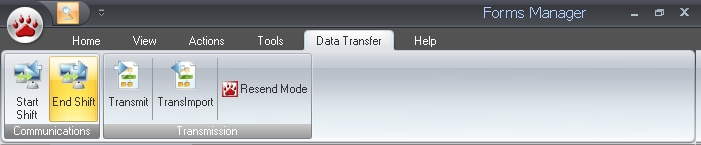
-
In the Export window select the TraCS Alaska Statewide Repository and click on the OK button:
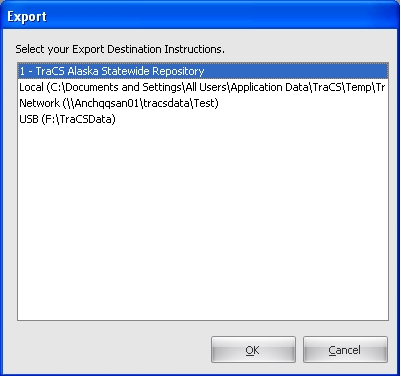
-
TraCS will notify you that multiple forms are selected and will ask if you want to continue. Click on the OK button when you see this pop-up message:
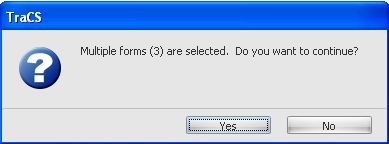
-
While the files are transmitting you will see an overall progress bar similar to the one below:
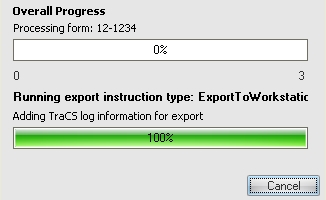
-
If the transfer is successful you will see a Transmission Results window similar to the one below:
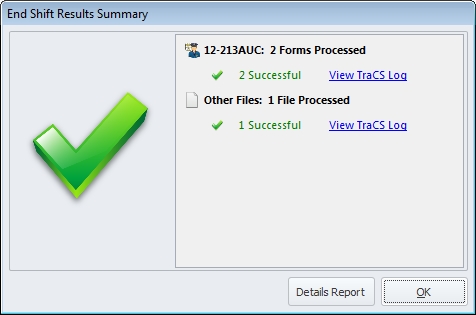
Please note that the successful transmission messages are displayed in green font. If errors occur during the transmission these error messages will be displayed in red font.
If you experience errors while End Shifting your files please contact TraCS Support via the contact info listed at the bottom of this page.
-
To complete the End Shift process click on the OK button of the Transmission Results window.
|
|
|