Click on Windows XP or Windows 7 depending on what operating system you have on your computer.
Windows 7
-
Click on the Start button and select Devices and Printers.
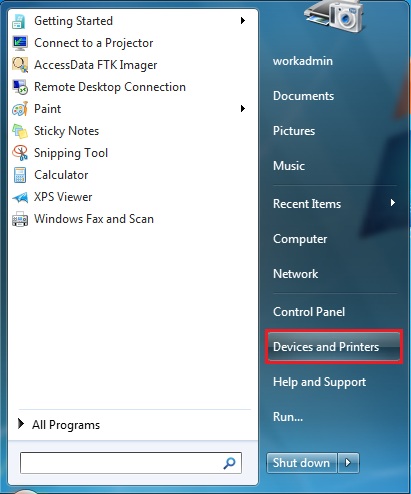
-
In the "Devices and Printers" windows right click on the Pentax PocketJet 3plus
or the Brother PocketJet printer, depending on which one you have,
and select Printing preferences.
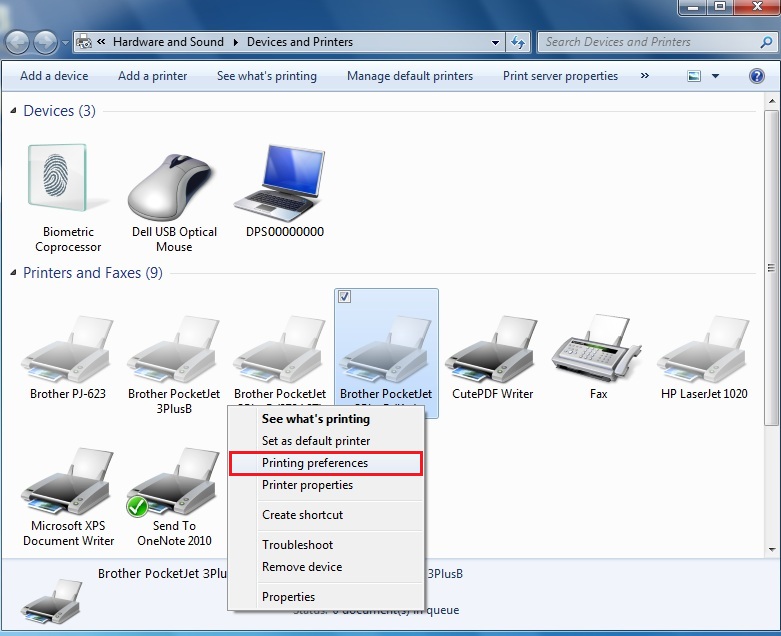
-
In the "Printing Preferences" window click on the "Advanced" button.
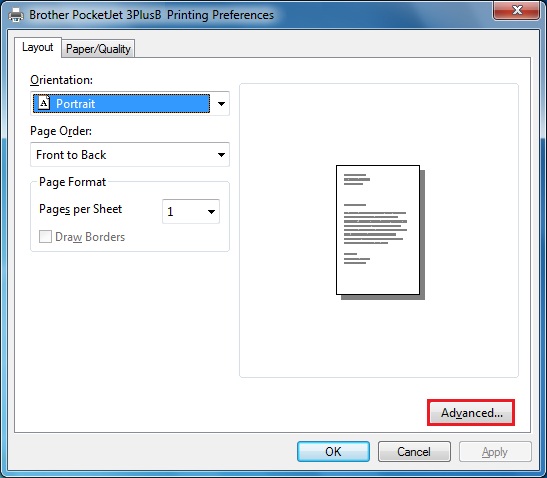
-
In the "Advanced Options" window click on the 7 next to the "Density" property.

-
Change the value from 7 to 2 and click on the OK button to save your change.
-
Click Apply and OK in the "Printing Preferences" window.
- Close the "Devices and Printers" window.
-
Click on the Start button and select Printers and Faxes.
-
In the "Printers and Faxes" window right click on the Pentax PocketJet 3plus
or the Brother PocketJet printer, depending on which one you have,
and select Properties:
-
In the "Properties" window click on the "Printing Preferences …" button:
-
In the "Printing Preferences" window click on the "Advanced …" button:
-
In the "Advanced Options" window click on the 7 next to the "Density" property:
-
Change the value from 7 to 2 and click on the OK button to save your change.
-
Click Apply and OK in the "Printing Preferences" window.
-
Click OK in the "Properties" window.
- Close the "Printer and Faxes" window.