Power On: Push main switch once quickly while the printer is off.
Power Off: Push main switch twice quickly.
Indicator Lights:
Below is a list of possible indicator lights and their meaning. To fix these problems, when directions are provided follow them and then turn your car off and back on to power cycle your printer. If the error still occurs please contact TraCS Support via the contact info listed at the bottom of this page.
|
Bad Flash Checksum The POWER, DATA, and ERROR lights flash Red |

|
|
System The DATA and ERROR lights flash Red |

|
|
High Head Temperature The ERROR light flashes Red and Orange The temperature of the thermal head is too high. Solution: Wait for the printer head to cool down.The printer will resume printing once the head is cooled down. This condition is normal when printing documents with a great deal of “black” content. To avoid or delay the onset of this condition, you can print using a lighter density setting, and make sure that the printer is not enclosed and has adequate ventilation. Note: This condition may be worse at high altitude (>10,000 feet) due to a lower air density available to cool the printer. |

|
|
Low Head Temperature The ERROR light flashes Red and Green The temperature of the thermal head is too low for reliable printing (less than 0°C (32°F)). Solution: Make sure you allow plenty of time for your car to warm up. Once the car is warmed up turn it off and back on to power cycle the printer. If this condition occurs in relatively warm environment (for example, at room temperature), the printer should be returned for service. |

|
|
Buffer Overflow The DATA light flashes Red and the ERROR light flashes Orange |
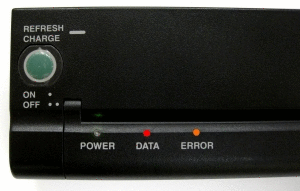
|
|
No AC Adapter The POWER and ERROR lights flash Red |

|
|
No Battery Found The POWER light flashes Red and the ERROR light flashes Orange |

|
|
Charge Time Out The POWER light flashes Red and the ERROR light flashes Green |

|
|
Data Receive Error The DATA and ERROR light flash Orange Data is being received but errors are causing the printer to request that it be re-transmitted. |

|