
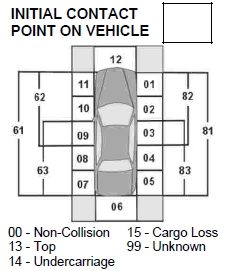
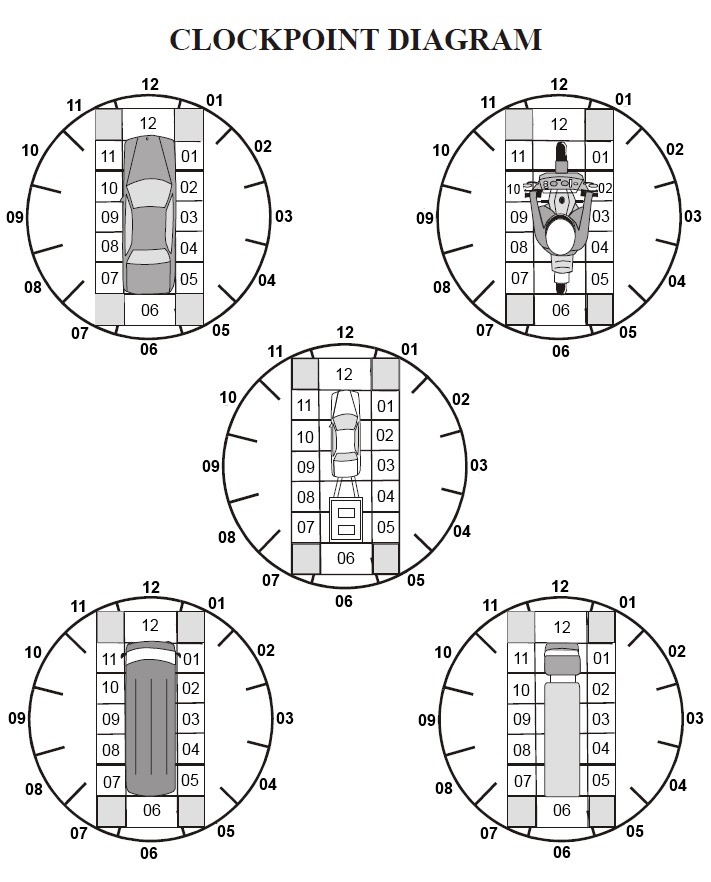
Select the area of the motor vehicle that received the initial impact. It is important to note that area of impact refers mainly to the area of the vehicle that sustained the damage and does not depend upon the attitude of the vehicle (e.g., damage to a grille is still damage at 12 o-clock even if it was caused by sliding sideways past a utility pole).
Hitting the ground during a non-collision crash is not considered an "impact."
- If FIRST HARMFUL EVENT is a non-collision and no impact to the vehicle occurs throughout the crash, then select 00 - Non-Collision for the INITIAL CONTACT POINT ON VEHICLE field and 00 - No Damage for the DAMAGED AREA(S) field.
- If FIRST HARMFUL EVENT is a non-collision (particularly 01 - Overturn/Rollover) and impacts to the vehicle do occur, then select 00 - Non-Collision for the INITIAL CONTACT POINT ON VEHICLE field and select the option in the DAMAGED AREA(S) field as appropriate for the collision event(s).
Use areas 01 through 12 to refer to the points on a clock where the motor vehicle was damaged. These options can only be selected when a collision is involved. DO NOT select any of these options when the FIRST HARMFUL EVENT field is a Non-Collision (options 01-07, 16, 44, 51 and 72.)
Areas 61 through 63 and 81 through 83 are used when the initial contact point on vehicle includes several clock points. (e.g., if the area of initial impact is midway between or overlapping clock points 10 and 11, use 62 - Left-Front Half. These options can only be selected when a collision is involved. DO NOT use any of these options when the FIRST HARMFUL EVENT field is a Non-Collision (options 01-07, 16, 44, 51 and 72.)
| Description | Coding |
| Front | 12 |
| Back | 6 |
| Left | 61 |
| Right | 81 |
| Left-Front Half | 62 |
| Left-Back Half | 63 |
| Right-Front Half | 82 |
| Right-Back Half | 83 |
13 - Top is to be used when the damage is to the top of the vehicle, to include the hood, roof, trunk lid and windshield. This option can only be selected when a collision is involved. DO NOT select this option when the selected option for the FIRST HARMFUL EVENT field is a Non-Collision (options 01-07, 16, 44, 51 and 72.)
For wheel impact select 14 - Undercarriage. This option can only be selected when a collision is involved. DO NOT select this option when the FIRST HARMFUL EVENT field is a Non-Collision (options 01-07, 16, 44, 51 and 72.)
15 - Cargo Loss is used when the vehicle’s initial harmful event is a collision event that does not occur on the outline of the vehicle (clock values). Examples would be logs falling on a vehicle from a log truck or a utility trailer that becomes separated and strikes a vehicle in the opposing lanes, etc. This option can only be selected when a collision is involved. DO NOT select this option when the FIRST HARMFUL EVENT field is a Non-Collision (options 01-07, 16, 44, 51 and 72.)
99 - Unknown is used when the Initial Contact Point on vehicle is unknown. DO NOT select this option when the FIRST HARMFUL EVENT field is a Non-Collision (options 01-07, 16, 44, 51 and 72.).