and it does not scan
- Close TraCS
-
Windows XP: Go to
C:\Documents and Settings\All Users\Application Data\TraCS\Settings\DLL Settings
Windows 7: Go to C:\ProgramData\TraCS\Settings\DLL Settings
(Cannot see the "Application Data" (Windows XP) or the "ProgramData" (Windows 7) folder? Click here) - Double-click on HHP Bar Code Reader 4600.ini
-
A window similar to the one below should open:
-
Clear eveything after the = sign next to ComPort,
BaudeRate, and DeviceName. Your HHPBarCodeReader4600.ini
file should now look like this:
- Make sure that the Allow Autodetect property is set to "True"
- Click on the File menu and select Save
- Click on the File menu and select Exit
- Open TraCS
-
After logging in you should get a pop-up screen similar to the one below:
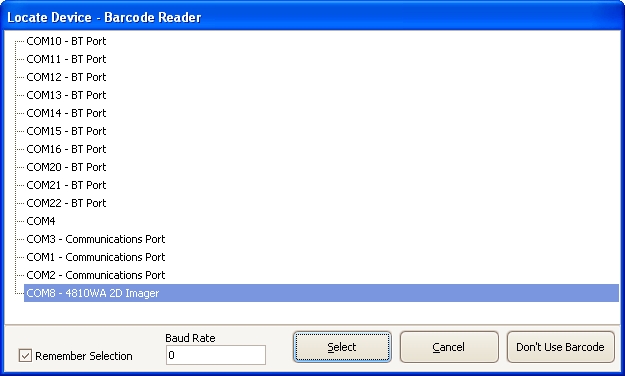
- Select the COM port that has the 4810WA 2D Imager (Windows XP) or 4800DR Document Reader (Windows 7) associated with it and and click the Select button.
- Verify that the Scanner beeps. If it does, then you should now be able to use your scanner.
If the scanner still does not beep and does not work then:
- Close TraCS
- Move the Dock Switch for the mount to the Un-Dock position
- Un-Dock your Toughbook
- Dock the computer again
- If the scanner beeps, open TraCS
- Listen for the scanner to beep