Overview
If court has contacted you because they are missing any of your citations, please perform the checks below to verify whether your reports have been properly sent to the Alaska Statewide Repository.
Check Local Forms
Before a citation is transmitted to court, it must first be End-Shifted to the Alaska Statewide Repository. Please follow the instructions below to find all reports on your computer that have not been End-Shifted.
-
Log into TraCS.
-
In the Search panel at the bottom of the Forms Manager screen, go to the Favorites tab.
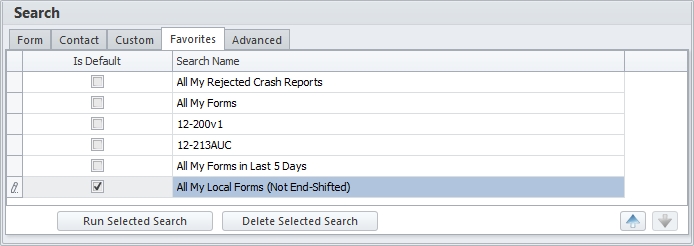
-
Select the Search titled "All My Local Forms (Not End-Shifted)."
-
Click the "Run Selected Search" button.
-
Your search results will consist of those reports that have not yet been End-Shifted.
-
If the citation(s) in question are included in said results, you should End-Shift
them along with any other citations in Issued status.
NOTE: Refer to the How do I End-Shift to the Statewide Repository? help page for instructions on End-Shifting.
Search the Alaska Statewide Repository
To verify whether your citation was already End-Shifted, please perform the following steps:
-
Log into TraCS while connected online.
-
Verify that TraCS is in "Online Mode" by checking
the icon in the top right of the Forms Manager screen.
-
If connected, TraCS will display an Online status icon.
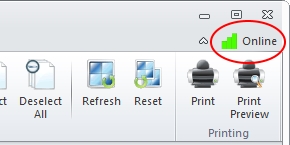
-
If disconnected, TraCS will display an Offline status icon.
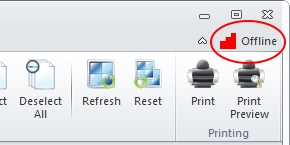
-
If connected, TraCS will display an Online status icon.
-
In the Search panel towards the bottom of the Forms Manager screen,
click the Clear button to ensure you are starting with an empty search.
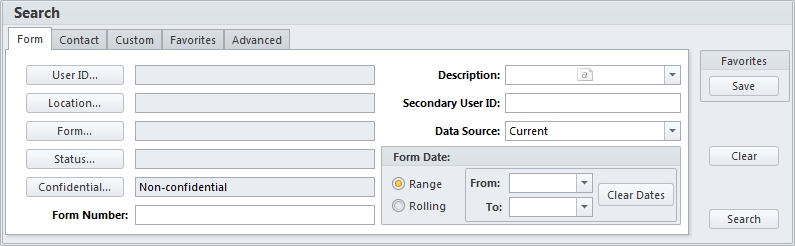
-
Enter the citation number you are searching for in the Form Number field.
NOTE: If you are missing multiple citations, repeat steps 3 to 8 for each citation.
-
Click the Search button.
-
If the form is indeed in the repository, it should appear in your search results.
-
Check the value in the Server Status column.
NOTE: If you are missing the Server Status column, refer to the I cannot find my work in TraCS help page.
-
Forms with Repository in the Server Status column have already been End-Shifted,
whereas those that are blank have not and are still on your machine.
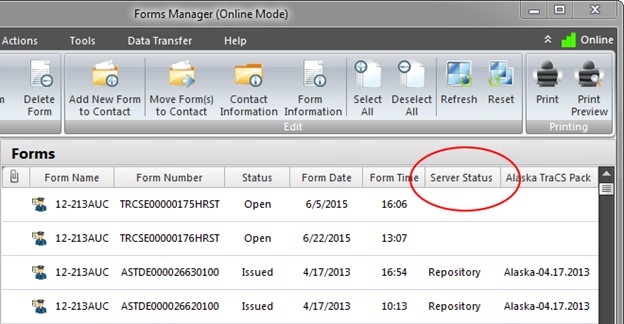
-
If the Server Status column is blank:
- Select the citation in the Forms Manager screen.
-
End-Shift the selected citation.
NOTE: Refer to the How do I End-Shift to the Statewide Repository? help page for instructions on End-Shifting.
-
If the Server Status column is set to Repository:
-
Check the contents of the Submitted column for one of the following values:
-
ACS
This indicates that the citation was transmitted to the Alaska Court System. -
Excluded
Proceed to the Review Exclusion Criteria section below. -
Blank
If the Submitted column is empty, please contact TraCS.Support@alaska.gov to inquire about the status of this citation.
-
ACS
-
Check the contents of the Submitted column for one of the following values:
-
If the Server Status column is blank:
Review Exclusion Criteria
Only some citations are submitted electronically to court. Those citations that meet any of the following criteria will be excluded from transmission to court:
-
Misdemeanor citations.
-
Minor consuming citations.
-
Fish and Game citations.
- Any citation issued for offenses that start with 5AAC or AS16.
-
Citations issued by agencies that do not have an MOU with Alaska Court System for electronic submission.
-
Citations issued for a court location that does not accept electronic submissions,
which is currently comprised of the following locations*:
- Aniak
- Bethel
- Emmonak
- Fort Yukon
- Galena
- Hooper Bay
- Nome
- St. Marys
- Unalakleet
-
Voided citations.
- Please refer to the When can I void a citation? help page for more information on Voided citations.
-
Citations delivered to the defendant using Other Civil Rule 4 Service.
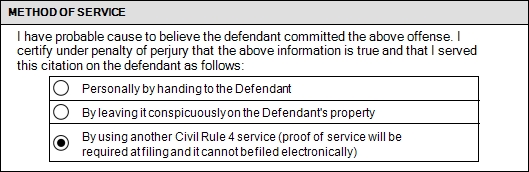
Citation Number Formatting
The citation number you are searching for may have a mistake in it. Please refer to the I cannot find my work in TraCS help page for more information on how to determine whether your citation number is correctly formatted.